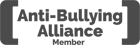Transition Hub
STEP 1: click the link below to access our Year 6 Transition Hub
STEP 2: Log in to Google adding your Tanfield School username and password which can be found on your letter entitled: "Year 6 Transition to Tanfield School"
Your username will look like this: 24SurnameInitial@tanfieldschool.co.uk
for example, 24BloggsJ@tanfieldschool.co.uk
Your password is on the letter you received.
if you are receiving an error message please see below
Some parents are receiving an error when they click the above link. This happens because you must be signed in to Google with a school account, but you probably have a personal Google account on your device.
The solution is easy.
If on Computer:
If you could load up www.gmail.com in a browser, click the profile icon in the top-right corner and then click Add another account, signing in with the school details. Once you’ve done this you should be able to access the hub.

If on Mobile: If you could load up www.google.com in a browser, tap on the Sign in button in the top-right corner, then tap on your personal email address and then tap Use another account, signing in your Tanfield School username and password. Once you've done this you should be able to access the hub.